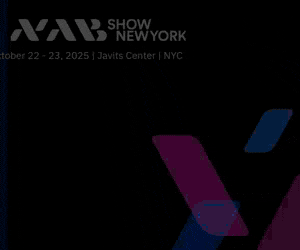Posted on Wednesday, December 9, 2020

This post originally appeared on Blulight Films
In an era of lockdown and quarantine, the world of business has changed.
Trying to get your brand out to the world is harder than ever, and every business has had to adjust to the new rules. From bringing workout classes straight to people's homes to haircut tutorials from hair salons, brands have had to get very inventive!
One of the marketing tools that has seen a big boom is live streaming. It's one of the best ways to bring your content directly to your customers, helping to keep up connections even whilst your business is closed.
If you're thinking of setting up live streams, here are some tips to help you create quality content.
WHY SETTING UP LIVE STREAMS IS IMPORTANT Live streams seem very casual on the surface. They're a tool made for capturing video and sharing it right now, so it doesn't seem like they need much preparation, right? Unfortunately not.
If you're a brand, your live stream is as important as any other content you put out. It's showing not only San Diego or LA but the whole world who you are, what your brand is about, and selling it. Badly lit, shaky footage that keeps cutting out is going to make you appear unprofessional and not very trustworthy.
On the other hand, quality footage is going to show your brand in its best light (literally). You'll be showing that the content you put out is of value and you're professional. It'll be much more enjoyable to watch, too!
If you want to monetize your live content at a later date and release them as valuable videos, they need to be well filmed too. A workout video filmed on a dodgy laptop just isn't going to be worth your viewers' time or money.
- CONSIDER YOUR BACKGROUND The background of your live content is more important than you might think, especially for a business. It should reflect your brand and look professional, but not becoming distracting. If you're doing a series of lives, keep the background the same throughout for consistency.
While looking out on Los Angeles or San Diego skyline might sound like a good idea, the reality is it's just going to take people's attention away from your video. If you don't have a simple background, consider using a green screen. By doing this you can keep your videos consistent and adapt the background to your needs.
Select an area for your set-up that's quiet, too. If you're doing your live from an office space keep it away from the main work area to avoid being interrupted.
- PLAN YOUR CONTENT There's nothing worse for you or your audience than not knowing what to say. To avoid waffling or awkward silences, always plan your content and keep notes in your eye line so you can stay on track.
Quality content is always planned beforehand. It prevents unnecessary information and helps keep the value of your live streams high. Before you start streaming, know what you're going to say.
- GET THE LIGHTING RIGHT If you live stream from San Diego or LA, lighting is always a must to get the full effects of this high-quality videography. Make sure you or your team position the set up near a natural light source if you don't have studio lights. If natural light isn't available, ambient background light, such as a warm-toned lamp, can work well and won't create too much glare.
If you can, use background fill lights or ring lights for consistent, professional lighting. These will instantly up the quality of your video production and make your content much easier on the eye. Find lights with color adjustment options to make your stream look clear, natural, and to prevent you from becoming washed out.
You can either get a small light that can be attached to your tripod or a camera, or larger studio lights. Both will work although the studio lights are better if you're filming at a wider shot.
- THE RIGHT AUDIO Sound quality is just as important as video, so make sure not to skip this step when building your set up
An external microphone is essential for any live stream. The audio quality from your recording devices, such as your laptop or smartphone, can be pretty dodgy. From muffled sound to cutting out, it won't sound very professional!
There are plenty of external mics to pick from, so make sure you find the right one for you. Make sure it's compatible with your recording device and suits your live stream needs.
You can also use a Lavalier microphone. These are great if you don't want to have to worry about holding your mic or having it in view while filming. Just make sure you know how to use a Lavalier mic properly before your start streaming.
An overhead boom is another great tool to use. These are ideal for capturing great, high-quality audio so that you can share your content at a later date. If you have bad audio, this is something you won't be able to do.
Audio is just as important as the video. Do not skip this step, ever!
- KEEP IT STILL Most lives are still so you don't have to worry too much about shaky footage. If you think you will have an issue or you'll be moving your camera frequently, there are some tools you can use to keep it still.
The first is a tripod, which gives you more freedom when you film. Once your camera is attached, you can move it around the room and place it wherever you want. Stand it in place and start streaming!
You can also get small tripod mounts for phones, which is perfect if you're not filming on a separate camera. They're cheap, easy to use, and stop your phone from shaking or falling as you film.
Always place your laptop or camera at eye-level, too. Make sure your set up is complete before you start live streaming from Los Angeles or San Diego to avoid moving it during filming.
- KEEP EVERYTHING CHARGED You don't want anything to cut out during your filming, so make sure it's always fully charged before you go live. If you can, have back-up equipment or battery on stand-by just in case something does die so that you can fix the problem quickly.
If you can keep items plugged in and charging while filming without affecting the quality, definitely do. It's a sure-fire way to make sure your footage isn't interrupted.
There's nothing worse than the camera dying in the middle of an epic moment. Keep your gear charged and start your live stream with everything charged at 100%.
- WHERE YOU RECORD When setting up a professional live stream, it's likely you'll be using a specific platform. For example, you could be streaming on Zoom or Google Hangouts.
Zoom has also become a popular streaming platform in San Diego, Los Angeles, and the world for that matter. It has tons of great features and is easy to use, meaning that just about anyone can stream on their website. But the problem with Zoom is that the quality of the recording isn't always the best.
While there's nothing wrong with streaming on Zoom, you will have to make sure to save your video twice if you want to use it in the future. This is the same across similar streaming platforms, making it a good rule to follow no matter where you're streaming from.
After recording, save your content once directly onto your computer or on the platform you're streaming on. Then save it again on your recording device, like an external camera. This is the saved version that you'll be able to edit in the future and create shareable content that can be monetized.
The quality directly from your external camera will also be far better than the platform you use. When it comes to sharing your video content at a later date, this kind of quality is essential.
BRING IN THE EXPERTS Setting up live streams is time-consuming and takes a lot of know-how. If you don't have the time or experience but still want professional-standard content that you can later monetize, our San Diego and Los Angeles video production teams can help. If you're going live on Instagram in San Diego or Los Angeles, our experts can make sure you have the quality equipment you need and set it up properly
We also work safely and securely, making sure to keep contact to a minimum in a post-Coronavirus world and can travel to any parts of the country if need be.
Whether you're looking to set up for teleconferencing or go live on YouTube in San Diego or LA, our team is here to help. Get in touch today to find out more! Call us (833) 258-5444
Recent Blog Posts
How Streaming and Hybrid Delivery Are Disrupting Traditional Broadcast Models
Posted on 10/14/2025
Broadcasters Tackle AI, Sports and Next-Gen Workflows at NAB Show New York
Posted on 10/7/2025
Reimagining Dialogue Clarity: How NUGEN’s DialogCheck With Fraunhofer’s Listening Effort Meter Changes the Game for Audio Professionals
Posted on 9/23/2025
In Review: The Director’s Guide to EVERYTHING by Jay Holben
Posted on 9/2/2025
Active Archives: The Future of Media Workflows in Modern Production Environments
Posted on 8/26/2025